Any set made in an earlier version of Live can be opened in any later versions of Live. For example, a set made in Live 9 can be opened in Live 10. Likewise a set created in Live 1-9, can be opened in Live 10.
However sets created in later versions of Live can’t be opened in earlier versions. For example, a set created in Live 10 can’t be opened in Live 9, or any earlier version of Live.
Live 9.5 and 9.7
Live 9.5 and 9.7 introduced changes which means sets created there can’t be opened in any earlier versions of Live 9. You’ll need to update Live 9 to the latest version available in order to work with sets created in 9.5. or 9.7.
Save Set as a new file
When saving a set which was created in an earlier version of Live, you will be prompted to save your Set as a new file, using the “Save As…” command:
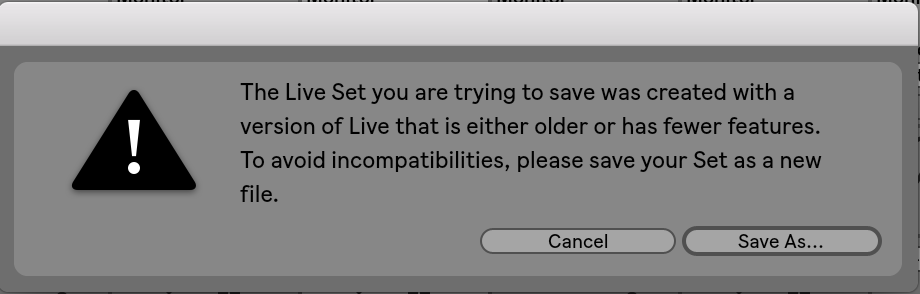
Using the “Save As…” command and giving your Set a new name will ensure that the older Live Set can still be opened by older versions of Live.
Backwards compatibility with Packs
Live 9 Packs have been updated for use in Live 10. In addition there are many new Packs which have been created solely in Live 10. Live 10 packs can’t be opened in Live 9 or earlier.
However if the Pack was created with an earlier version of Live, then you can always download the correct version from your User Account. If you own both a Live 9 and Live 10 license you can choose which version to download from the Packs section of the website
